Motherboard Swap Newbie - easy? hard?
-
hobbyguy
- Buddha of the Board
- Posts: 15050
- Joined: Jan 20th, 2011, 8:10 pm
Motherboard Swap Newbie - easy? hard?
Needed to upgrade the graphics card. Bought a new card, and upgraded power supply. The problem is the old motherboard (HP legacy board) is incompatible, and won't handle a decent GPU. (Just "beeps" after install, Nvidia says motherboard not compatible).
So now I need to replace the motherboard. Windows 10 system.
Hardware stuff doesn't intimidate me, but OS stuff can (not allowed to use a bigger hammer lol).
Ideally, if I can do this:
- swap out the motherboard
- plug in the existing hard drive with Windows 10
- boot up, wait for Windows to detect hardware, install new drivers
then I can easily do this myself. Is it that simple?
So now I need to replace the motherboard. Windows 10 system.
Hardware stuff doesn't intimidate me, but OS stuff can (not allowed to use a bigger hammer lol).
Ideally, if I can do this:
- swap out the motherboard
- plug in the existing hard drive with Windows 10
- boot up, wait for Windows to detect hardware, install new drivers
then I can easily do this myself. Is it that simple?
The middle path - everything in moderation, and everything in its time and order.
- GordonH
- Сварливий старий мерзотник
- Posts: 39043
- Joined: Oct 4th, 2008, 7:21 pm
Re: Motherboard Swap Newbie - easy? hard?
Here is a site that shows you step by step as well tools you may need
https://www.ifixit.com/Guide
https://www.ifixit.com/Guide
I don't give a damn whether people/posters like me or dislike me, I'm not on earth to win any popularity contests.
- Bsuds
- The Wagon Master
- Posts: 55058
- Joined: Apr 21st, 2005, 10:46 am
Re: Motherboard Swap Newbie - easy? hard?
Check if everything is compatible. CPU, Ram, etc or you will need more than just the MB.
If you have everything then it's not too hard to put together.
If you have everything then it's not too hard to put together.
My Wife asked me if I knew what her favorite flower was?
Apparently "Robin Hood All Purpose" was the wrong answer!
Apparently "Robin Hood All Purpose" was the wrong answer!
- Urban Cowboy
- Guru
- Posts: 9547
- Joined: Apr 27th, 2013, 3:47 pm
Re: Motherboard Swap Newbie - easy? hard?
Being an HP and not knowing its age, there is also the possibility that a new motherboard may also require a new power supply.
Hopefully the one you just got will go with the new motherboard, but that's not guaranteed.
As to whether you can just install the hardware and boot with windows recognizing the changes, there's no guarantee there either. I've had some do so successfully, while in other instances the operating system choked on the new motherboard and I had to start from scratch.
I've found that to be more of an issue with proprietary systems such as HP, compared to generically built systems.
Hopefully the one you just got will go with the new motherboard, but that's not guaranteed.
As to whether you can just install the hardware and boot with windows recognizing the changes, there's no guarantee there either. I've had some do so successfully, while in other instances the operating system choked on the new motherboard and I had to start from scratch.
I've found that to be more of an issue with proprietary systems such as HP, compared to generically built systems.
“Not All Those Who Wander Are Lost" - Tolkien
-
hobbyguy
- Buddha of the Board
- Posts: 15050
- Joined: Jan 20th, 2011, 8:10 pm
Re: Motherboard Swap Newbie - easy? hard?
I did buy an upgraded power supply to match the video card. I guess my best bet is to barge ahead with an i7 compatible motherboard, and just see what happens (data all backed up already).
Worst comes to worst, phone for tech call (my version of a bigger hammer for PC stuff).
Worst comes to worst, phone for tech call (my version of a bigger hammer for PC stuff).
The middle path - everything in moderation, and everything in its time and order.
-
kelownman
- Generalissimo Postalot
- Posts: 842
- Joined: Feb 11th, 2016, 11:24 am
Re: Motherboard Swap Newbie - easy? hard?
Before you spend your money on a new motherboard you might want to check into what is compatible with it....ie can you use the memory you currently have and use it on the new motherboard? Are you saying the I7 cpu is currently installed on your old motherboard and if so is it compatible with the new motherboard?
I would look into a new desktop system... it MIGHT be cheaper in the long run.
I would look into a new desktop system... it MIGHT be cheaper in the long run.
-
Ub2
- Generalissimo Postalot
- Posts: 774
- Joined: Mar 22nd, 2009, 8:11 pm
Re: Motherboard Swap Newbie - easy? hard?
Here's a link HG you might find helpful.
https://www.howtogeek.com/261053/when-can-you-move-a-windows-license-to-a-new-pc/
https://www.howtogeek.com/261053/when-can-you-move-a-windows-license-to-a-new-pc/
- Jlabute
- Guru
- Posts: 6747
- Joined: Jan 18th, 2009, 1:08 pm
Re: Motherboard Swap Newbie - easy? hard?
Do you know what processor is in the legacy HP system? A new motherboard will likely need new RAM, and new processor, and as previously mentioned, even the HP power supply may not be compatible. Instead of risking it, I would just build a new machine if the HP is ~10 years old or more.
Putting a new system together with all new parts is not difficult. Trying to put a new motherboard in to a box that may not fit it will make it difficult if not mpossible. HP in the past has used proprietary form factor motherboards. If you are planning to put a new motherboard in to an old HP enclosure, you will have to make sure it will fit a standard form factor like micro ATX perhaps.
Putting a new system together with all new parts is not difficult. Trying to put a new motherboard in to a box that may not fit it will make it difficult if not mpossible. HP in the past has used proprietary form factor motherboards. If you are planning to put a new motherboard in to an old HP enclosure, you will have to make sure it will fit a standard form factor like micro ATX perhaps.
Lord Kelvin - When you can measure what you are speaking about, and express it in numbers, you know something about it.
- Symbonite
- Lord of the Board
- Posts: 4098
- Joined: Feb 16th, 2005, 9:30 am
Re: Motherboard Swap Newbie - easy? hard?
Usually the case is not compatible as well. no only the mounts maybe in the wrong place but the case headers maybe proprietary.
Case Headers (power,reset,lights,hdd light etc)
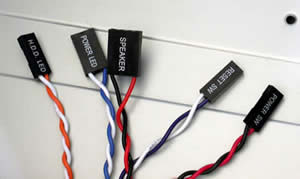
HP Mount vs PC
HP (Usually)

There are newer HP's that use a power adapter like a laptop which really sucks...but sounds like you dont have that one thank goodness..
the regular IO mount on a Custom computer

again you may also need a new case...new cpu ram...might as well start with a new computer complete
Case Headers (power,reset,lights,hdd light etc)
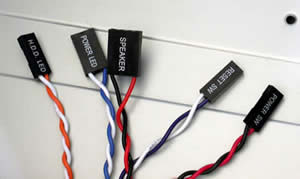
HP Mount vs PC
HP (Usually)

There are newer HP's that use a power adapter like a laptop which really sucks...but sounds like you dont have that one thank goodness..
the regular IO mount on a Custom computer

again you may also need a new case...new cpu ram...might as well start with a new computer complete
**Disclaimer: The above statement is in my OPINION only.
-
TylerM4
- Lord of the Board
- Posts: 4369
- Joined: Feb 27th, 2014, 3:22 pm
Re: Motherboard Swap Newbie - easy? hard?
Swapping in the motherboard is easy. If you can turn a screwdriver you can install a new MB. As others have mentioned tho - determining component compatibility is more difficult.
1st start with the form factor. Do you have ATX, mini ATX, or Micro ATX? Replacement will need to be the same form tho you can often use a mini-ATX to replace a fullsized ATX.
Then look at the CPU - to reuse the CPU you have, you'll need to know the CPU "socket type" and ensure the new MB is the same socket type.
Next is RAM - understand the type (DDR2/3/4) new MB needs to support the same RAM type (or buy new). Generally if the CPU socket matches, the RAM will as well but you should check.
Finally - the video card buss type. This is why your new card doesn't work - it uses a different bus type.
Generally upgrading the motherboard isn't a good idea unless you're also planning to upgrade all of the other components(basically a new computer). My recommendation would be to exchange the videocard for one that works with your existing motherboard or buy all new components.
1st start with the form factor. Do you have ATX, mini ATX, or Micro ATX? Replacement will need to be the same form tho you can often use a mini-ATX to replace a fullsized ATX.
Then look at the CPU - to reuse the CPU you have, you'll need to know the CPU "socket type" and ensure the new MB is the same socket type.
Next is RAM - understand the type (DDR2/3/4) new MB needs to support the same RAM type (or buy new). Generally if the CPU socket matches, the RAM will as well but you should check.
Finally - the video card buss type. This is why your new card doesn't work - it uses a different bus type.
Generally upgrading the motherboard isn't a good idea unless you're also planning to upgrade all of the other components(basically a new computer). My recommendation would be to exchange the videocard for one that works with your existing motherboard or buy all new components.
-
hobbyguy
- Buddha of the Board
- Posts: 15050
- Joined: Jan 20th, 2011, 8:10 pm
Re: Motherboard Swap Newbie - easy? hard?
Therein lies my problem with HP. Proprietary BIOS for the motherboard does not allow upgrading of the video card.
Fortunately, the case is standard style (like custom build), and the motherboard is ATX. The processor is a liitle old, but still a good solid i7, and Lga 1155 boards are available.
My experience is that custom builds are very competitive with anything you buy. To buy comparable to where we want to take this, would be roughly $1,200 - and then still no ssd. The other PC we use was built from components for less than that including a large ssd (no hdd) - and ssd prices are down a lot. The other thing is that with a custom build/upgrade it is far more flexible for the future, and generally has higher quality components.
We can do a lot of upgrades for $1,200 - especially considering not having to buy a processor (i7s are what? $500?).
I think I will have a go, and then if I get stuck - call a tech in.
Fortunately, the case is standard style (like custom build), and the motherboard is ATX. The processor is a liitle old, but still a good solid i7, and Lga 1155 boards are available.
My experience is that custom builds are very competitive with anything you buy. To buy comparable to where we want to take this, would be roughly $1,200 - and then still no ssd. The other PC we use was built from components for less than that including a large ssd (no hdd) - and ssd prices are down a lot. The other thing is that with a custom build/upgrade it is far more flexible for the future, and generally has higher quality components.
We can do a lot of upgrades for $1,200 - especially considering not having to buy a processor (i7s are what? $500?).
I think I will have a go, and then if I get stuck - call a tech in.
The middle path - everything in moderation, and everything in its time and order.
-
TylerM4
- Lord of the Board
- Posts: 4369
- Joined: Feb 27th, 2014, 3:22 pm
Re: Motherboard Swap Newbie - easy? hard?
Yeah, if you're using LGA115 socket style, you've got a fairly modern CPU. Likely a Kaby Lake generation.
Fully agree with a "build your own" approach. Only time it's cheaper to buy a finished PC is when you're looking at economy PCs. Got a $500 budget and just want something for surfing the net - you're better off buying the Walmart special. Otherwise, building your own is best bang for buck and a lot of fun!
Fully agree with a "build your own" approach. Only time it's cheaper to buy a finished PC is when you're looking at economy PCs. Got a $500 budget and just want something for surfing the net - you're better off buying the Walmart special. Otherwise, building your own is best bang for buck and a lot of fun!
 Hole punched in Walmart
Hole punched in Walmart Cop cleared after cyclist hit
Cop cleared after cyclist hit Seniors in the housing crisis
Seniors in the housing crisis Tracking bird flu in cows
Tracking bird flu in cows Alberta braces for drought
Alberta braces for drought Premiers want co-operation
Premiers want co-operation Full Trump jury seated
Full Trump jury seated Iran fires at attack drones
Iran fires at attack drones  World's largest election
World's largest election  Body Shop explores sale
Body Shop explores sale Apple pulls apps from China
Apple pulls apps from China Oil and gas leases restricted
Oil and gas leases restricted Warriors ready for Round 2
Warriors ready for Round 2 Kalamalka Bowl cancelled
Kalamalka Bowl cancelled Rockets live to fight on
Rockets live to fight on Hilton teams up with Sia
Hilton teams up with Sia Swift still 'can't forgive' Kim
Swift still 'can't forgive' Kim Grimes to ‘cap the disarray’
Grimes to ‘cap the disarray’

